PM Swamitva Yojana 2021 Apply online, Download e-Property cards, PM to launch e-property cards to 4.09 Lakh beneficiaries. Check beneficiary list now.
Topics Covered in this Post
Swamitva Yojana Latest News and Updates
- On 24th April 2021, PM Narendra Modi will distribute 4.09 lakh e-property cards to their respective owners.
- On 11 October 2020, Prime Minister Narendra Modi launched the PM Swamitva Scheme at 11 am. Apart from this, he distributed e-property cards virtually to some poor people.
- Under this scheme, you can get a home loan from the bank for your home.
- The Prime Minister wrote tweeting that Swamitva Yojana will become the face of all the homeless people in the country. And it will prove to be a milestone in the lives of crores of Indians.
What are PM Swamitva Yojana and e-Property card?
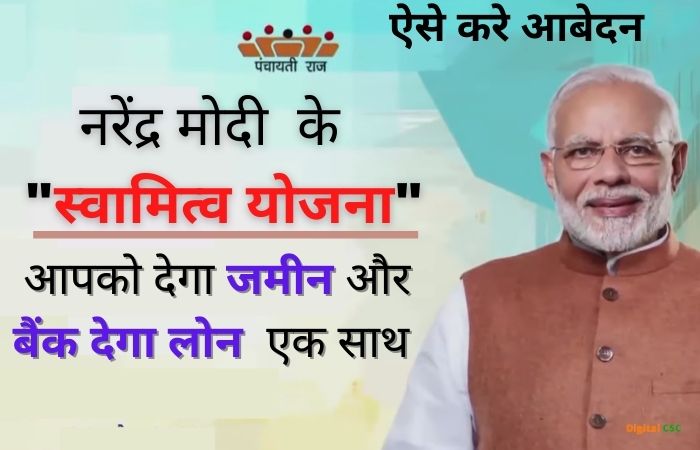
The soul of India is situated in its rural area. There are also many families in these villages who do not have their own land documents. They are living thereby creating their own cottage on an unknown land, since generation after generation.
At any time, if they have to take out a loan from a bank or have to show their paperwork for any other government job, they will not be able to show the paper even if they own the house. Apart from this, you will see, often there is a fight between two families in connection with the land. Sometimes the matter reaches the court and the fight.
The Central Government has introduced Swamitva Yojana to find a solution to such a big problem in the rural area. Under the ownership plan, the government will survey this type of house located in the village at its level. After that, the Government will issue an e-property card to them.
Also Read: पीएम किसान का 7बी किस्ती जल्द आनेवाली हे- जानो नेई रजिस्ट्रेशन की तरीका
Prime Minister Swamitva Scheme Short Overview
| Scheme Name | PM Swamitva Yojana 2021 |
| Slogan | किसने लांच किए |
| Launched by | Union Government of India |
| Involved Department | Panchayati Raj Department, Government of India |
| Started on Date | 24 April 2020 |
| Inaugurated by | PM Narendra Modi |
| Main Intention | Giving people their land Ownership |
| Website | https://svamitva.nic.in/ |
Benefits of Swamitva Yojana
The land is being measured and settled in our village since the British era. But till now millions of people do not have their property papers. As a result, they are occupying each other’s property. Keeping this in mind, the Government of India has introduced a self-supporting scheme of ownership scheme. We have described below the working style and benefits of this scheme.
- In this scheme, the land area of rural areas will be measured using drone technology. Here, I would like to inform you this is the latest technique of measurement. As a result, plotting of all people will be done correctly. No one will be able to interfere on the ground of another.
- People who do not not have their home documents, they can easily get property card from their state government.
- After getting a Property Card, you can take a home loan from the bank without any restriction. Apart from this, they can give proof of their home in any government and non-governmental work.
- This scheme will reduce the infighting in rural areas. The people in the village will live in peace.
Eligibility Criteria of Swamitva Yojana
- The beneficiaries must have been settling in that rural area for the past few years.
- It is necessary to have a beneficiary’s house on the land located in the rural area.
- People who are using population land on or before 25 September 2018 are eligible for this scheme.
You May Like: जानिए महात्मा गांधी बेरोजगार योजना का पूरा तथ्य
How will the e-property card of the ownership plan be allocated?
The Swamitva Yojana will be implemented in different phases across the country. In the first phase, the Government will be handed over the proprietary documents to the population of the 6 states. These 6 states are:
- Haryana
- Karnataka
- Madhya Pradesh
- Maharashtra
- Uttar Pradesh
- Uttarakhand
In this 6 states, the Government will do the survey using Dron and CORS technique. Using CORS, the land’s location will be mapped and the drone camera will create a digital map of the whole village. Again, all the block and revenue areas will be re-mapped. At the end, the Government will hand over the e-property cards to the landholders.
PM Swamitva Yojana Apply Online Application/ Registration Form
Friends, if you want to make an online allotment in PM Ownership Scheme, then tell you that till now the government has not started the process of online registration of this scheme. According to the government, soon the Panchayati Raj division will open an independent ownership plan website. After this, you can open the PM Swamitva Yojana Registration Form. Below you will be told the registration process on the independent ownership plan website.
Must Read: PM Kisan Samman Nidhi Yojana: खाते पे क़िस्त नहीं आने पे इस तरह से करे अभियोग
Required Documents
- Aadhaar card
- Bhulekha Map
- Plot Number
- Voter ID Card
- Passport Size Photo
How to Download Property Card Online?
- After all survey, you will get a link through SMS in your mobile phone.
- When you will click on the SMS, you will reach https://svamitva.nic.in/ portal.
- Now, click on the Login Button from the Right Site top Corner of the portal.
- Use your Mobile Number to Login. (Click on the forget password in case you do not know the password)
- If your e-Property card is approved, then you can click on the Download button.
Download Swamitva Yojana Android App
- To download the proprietary app, first, open the play store on your mobile phone.
- Now find SWAMITVA by clicking on search.
- After that install and open this app on your phone.
- Finally, you can log in using your username and Password.
Final Words
The ownership plan will remove a lot of inconvenience for the people living in the countryside. There will be a reduction in discord among the people. Apart from this, people can take a loan from the bank using the property card.
If you have any question about this scheme and need any help, then you can write in the comment below.