Google Task Mate Invitation code or Google Task Mate 100% referral code is now available in India. Just download the App and earn money by completing some simple tasks offered by Google. Here in this post, you will know all about the newly opened Google Task Mate Earn Money App. Also, you can download and install this app directly from this page.
Topics Covered in this Post
Google Task Mate Invitation Code India 2020
Google India has recently started a beta testing operation for money earning app Task Mate. Where users have to complete some basic tasks like Text Pronunciation, App Install, check shop details, etc. For which Google will pay you money for each completion of tasks.
Google LLC has already launched the Taskmate app in various countries like the USA, UK, etc. Nowadays, Google just put its feet in India. In the beta version testing, the operation has been started. As per the policy, only limited members are allowed to create accounts. So, only those who have Google Task Mate Referral Code can join the program and earn money online.
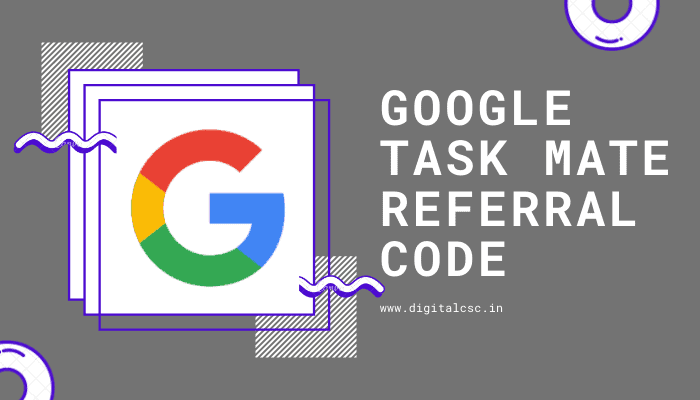
Now everyone in India is looking for a special referral code. Before going further, I just want to inform you Google India still has not generated any Referral code for the public. Because the application is still in Testing mode (Beta Testing). Only some Google employees have received the Google Task Mate Invitation code. But there are many leading web portals and Youtubers are offering the referral code. Others are asking you to join their Telegram Channel for the same code. Trust me they are all fake referral codes. They are still now unable to show a single screenshot of the Google Mate India Dashboard. These are all the fake Referral codes which are getting Viral across Telegram and other social platforms.
Short Overview of Google Task Mate App 2020
| Application Name | Google Task Mate (beta Testing) App |
| Year of Launch | 2020 |
| Developer | Google LLC |
| Objective | Earn Money Online by completing some Tasks |
| Package name | com.google.android.apps.nbu.tinytask |
| Content Rating | 3+ |
| Lastly Updated | 19-November-2020 |
| Total Installs | 100,000+ |
| Official website | www.Google.com |
| Support Mail | taskmate-contactus@google.com |
| Referral Code | D64JKO |
How to Earn Money from Google Task Mate App from Home?
As we can see the beta version of the Google Task mate app, the work section is divided into two sections.
- Sitting Tasks
- Field Tasks
Let us do an elaboration both the works one by one.
Sitting Tasks
Everyone may like the sitting task. Here you just have to stay at your home and perform some transcription works. Like Record spoken sentences, transcribe sentences, read captcha letters, create captcha letters, English to local language translation etc. You can perform this work from your home, office clubs. You will get more profit by doing 100% accuracy work.
Field Tasks
Field tasks are those tasks that are done in the physical work field. You have to visit that particular work to complete the work. Similarly, the Google Task Mate app will provide you some fieldwork. You will get paid for each completion of the work. The tasks are like taking Photos of the Specified Shop, Physical location setting of a shop, Verify Shop Details, uploading photos of temples, etc.
Also Check: xnxubd 2020 Nvidia New Video
How to Download Task Mate App Online?
Step-1: Firstly, open Google Play Store’s Task Mate App Direct Download Link and install it.
Step-2: Now Open the app, where you can see the Main Page of the App.
Step-3: Use your E-mail Id to login into the Dashboard.
Step-4: Next, it will ask you to select App Language
Step-5: After selecting the language, the app will ask you to enter the invitation code.
Step-6: After that, it will show you some terms and conditions. Just click on the Accept Agreement button.
Step-7: Finally, you can access your Google Mate Dashboard. Choose any work of your choice and complete the work. You can see the pricing for each task.
Step-8: After the completion of each work, your work will be verified and the money will be credited to your account. You can see the approved payment and Pending Payments in the Payout section of the App.
You may like: Jeevan Pramaan Patra: Generate Digital Life Certificate of Pensioner Now
Google Mate Payout Rate
| Task | Payout in INR |
|---|---|
| Record Spoken Sentences | ₹ 15 for 10 tasks |
| Transcribe Sentences | ₹ 37 for 10 tasks |
| Take Photo of Shop Front | ₹ 20 for 5 min walk |
| Verify Shop Details | ₹ 20 for 5 tasks |
Do you know JIO Phone Recharge Plans- Starting from ₹ 75?
Google Task Mate Invitation Code Lists
If the following codes did not work, keep refreshing this page for new Invitation code updates. You can comment below to get early Code updates.
| Serial Number | Invitation Code |
|---|---|
| Referral Code-1 | IJ0IK9 (Live) |
| Referral Code-2 | LP09OOJ (Live) |
| Referral Code-3 | ON98P5 (Expired) |
| Referral Code-4 | VI76PP |
| Referral Code-5 | 7E4533 |
| Referral Code-6 | Y0A932 |
| Referral Code-7 | O56JQ0 |
| Referral Code-8 | U32IBW |
| Referral Code-9 | PU1780 (Live) |
| Referral Code-10 | J5348A (Live) |
Note: All the Task Mate App Invitation codes are not 100% Google Verified Codes. Try your luck. These may work for you.
Must Read: Which is best, JIO Vs Airtel Vs Vodafone-Idea Vs BSNL Plans Comparison